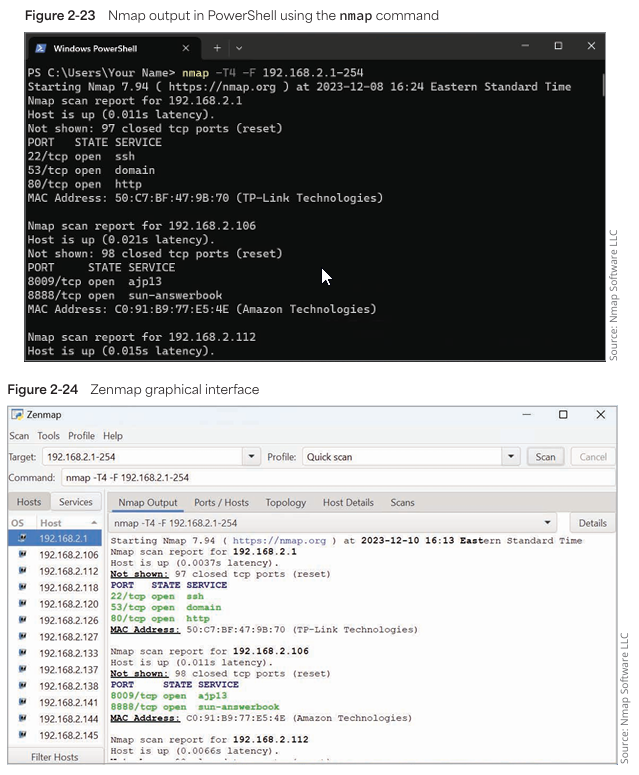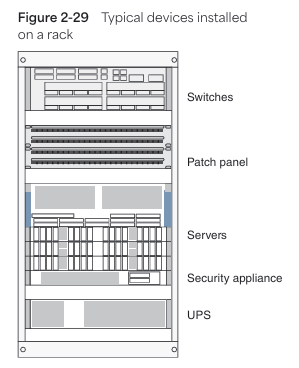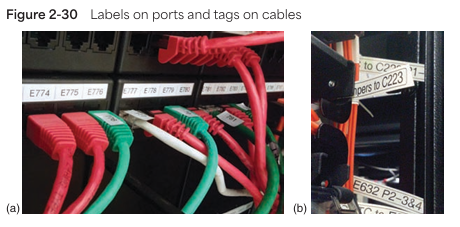Network Documentation
Network documentation is the best backup, bro! Whether you forget something or need to explain things to your team, docs make everything smooth:
- Visual Diagrams (Network Maps) – Provide a bird’s-eye view of the entire network. Which device is where, how connections are made—everything is clear!
- Detailed Records – IP addresses, configurations, passwords, troubleshooting steps—keep everything organized. It will save time in the future.
- Team Coordination – Docs make communication easier; new hires can understand things quickly.
- Bus Factor – If a team member leaves, the information remains safe.
Moral: ”No docs = Future pain. A smart network engineer creates docs!” 📝🔧
Network Diagrams: Overview
- What is it? A graphical representation of network devices, connections, and layouts.
- Types:
- Physical Topology: Shows physical connections (cables, devices, floor plans). (Ex: Figure 2-21)
- Logical Topology: Shows how data flows (IPs, subnets, routing). (Ex: Figure 2-22)
- Importance: Provides visual clarity for troubleshooting, planning, and documentation.
OSI Layer-wise Diagrams
| Layer | Focus | Details Included |
|---|---|---|
| Layer 1 | Physical connections | Cables (STP/wireless), electrical specs |
| Layer 2 | Logical connectivity (LAN/MAC) | MAC addresses, switches, VLANs |
| Layer 3 | IP routing & subnets | IP spaces, routers, LAN/WAN boundaries |
Network Mapping
- Process: Discovering devices + connections → Creates a network map.
- Tools:
- Nmap (Command-line/PowerShell) – Discovers hosts/services. (Figure 2-23)
- Zenmap (GUI version of Nmap) – User-friendly. (Figure 2-24)
- Pro Tip: Complex networks require regular mapping for accuracy.
Cisco Symbols & Rack Diagrams
- Cisco Icons: Standard symbols for devices (routers, switches).
- Download: Cisco Topology Icons
- Rack Diagrams:
- Purpose: Show stacked devices in racks (scaled drawings). (Figure 2-29)
- Tools: Diagrams.net (free symbols available).
- Uses: Installation planning, equipment tracking.
Key Takeaways
✅ Diagrams = Visual + Logical + Physical clarity.
✅ Layer-wise focus shows different details.
✅ Nmap/Zenmap → Auto-discovery → Saves time.
✅ Rack diagrams → Blueprint for hardware organization.
⚠️ Limitation: A single diagram can’t show everything—additional docs are needed!
Future You’s Tip: Update diagrams regularly! Outdated visuals cause confusion. 🚀
Network Documentation: The Basics
- What to Include?
- Logical/physical connections, IP usage, vendor details (contacts, warranties, SLAs).
- SOPs (Standard Operating Procedures) for consistent workflows.
- Goal: Future-proof troubleshooting, onboarding, and compliance.
Documentation Categories
| Type | What to Cover | Examples |
|---|---|---|
| Hardware | Devices, racks, patch panels, power/water shutoffs | - Switch/router counts & models- Warranty/support details- Physical vs virtual locations |
| Software | OS/app configs, licenses, Active Directory | - Critical apps per department- License keys & EULA terms- Storage/run locations |
| Network Config | IP schemes (static/DHCP), VLANs, backups, baseline configs | - Backup process (what/where)- Subnet/VLAN details- Stable config snapshots |
| Procedures | SOPs, workflows, safety rules, approvals | - Task steps with revision dates- Troubleshooting guides- Training requirements |
| Contacts | Vendors, team members, utilities | - Vendor support contacts- Service agreements- Emergency protocols |
| Special Instructions | Emergencies (data breaches), compliance (HIPAA) | - Data breach response steps- Privacy/security protocols |
Documentation Tips
✅ Centralize: Use wikis/internal databases (searchable, editable).
✅ Test Clarity: Have CFOs/new hires review for gaps.
✅ Update Regularly: Schedule audits (e.g., quarterly).
⚠️ Effort Warning: Initial setup takes weeks but saves future headaches!
Pro Moves
- Visual Aids: Add floor plans, rack diagrams (refer to Network Diagrams notes).
- Wiki Power:
- Link related pages (e.g., SOPs ↔ Vendor contacts).
- Control edit permissions (security!).
Inventory Management: Basics
- Definition: Tracking, maintaining, and upgrading network assets (remove old ones, add new compatible devices).
- Goal:
- Know exactly what’s on the network (hardware/software).
- Streamline future maintenance/upgrades.
Inventory Documentation: What to Track?
| Category | Details to Record | Why It Matters |
|---|---|---|
| Hardware | Model no., serial no., location, warranty, config files, support contacts. | - Patching security flaws (e.g., router OS upgrade).- Lease expiration alerts. |
| Software | Version, vendor, licenses, support contacts. | - Compliance checks.- Avoid EULA violations. |
| Virtual Assets | Virtual machines, cloud instances, configurations. | - Cost optimization (underused resources). |
Inventory Management Benefits
✅ Proactive Maintenance:
- Example: If a 2-year-old router has a security flaw, inventory helps identify:
- How many routers are affected?
- Where are they installed?
- Which ones are already upgraded?
✅ Cost-Benefit Analysis:
- Example: If 20% of troubleshooting time is spent on faulty hard drives, inventory helps determine:
- How many drives to replace?
- Is replacing the entire batch feasible?
✅ Lease Management:
- Apps track lease durations and send expiry alerts.
Tools & Pro Tips
- Options:
- Simple: Spreadsheets (Google Sheets/Excel).
- Advanced: Inventory management apps (auto-tracking, alerts).
- Accounting Connect:
- Depreciation calculations.
- Sync lease expiration tracking with the accounting team.
- Future-Proofing:
- Regularly update inventory (quarterly audits).
- Link invoices/troubleshooting records for quick reference.
Network Labeling & Naming Conventions
Why Proper Labeling Matters?
✅ Efficiency Boost:
- Troubleshooting 50% faster (no “guesswork”).
- Prevents duplicate purchases (saves $$$).
✅ Security Advantage:
- Avoids exposing sensitive info through labels.
- Makes life harder for hackers.
Smart Naming Convention Rules
| Rule | Do’s | Don’ts |
|---|---|---|
| Descriptive but Secure | BLD2-F3-RK4-SW12 (Building 2, Floor 3, Rack 4, Switch 12) | CEO-SECURE-SERVER (reveals importance) |
| Follow Existing Systems | Use company department codes (FIN-SW01 for Finance) | Invent completely new formats |
| Hierarchical Structure | Country→City→Building→Floor (US-NY-B5-F2) | Random numbering (SW-4872-XY) |
| Physical Labels | Color coding + text tags | Only color coding (color-blind issues) |
Pro Tip: Always document your naming convention rules in a shared wiki!
What to Label? (Everything!)
🔸 Cables: Both ends + middle (use weatherproof tags outdoors).
🔸 Ports/Jacks: Match with cable labels.
🔸 Racks: Front and back labels.
🔸 Wall Plates: Room number + purpose.
Security Note:
❗ Never include in labels:
- Customer data locations.
- Security system details.
- “Backup” or “Main Server” indicators.
Implementation Checklist
- Audit existing devices (find unlabeled items).
- Create naming convention document.
- Train team on new system.
- Schedule quarterly label checks.
Business Documents
Key Business Documents Overview
(For Network Technicians & IT Teams)
| Document | Purpose | Legally Binding? | Key Components |
|---|---|---|---|
| RFP (Request for Proposal) | Request solutions from vendors | ❌ No | - Requirements- Evaluation criteria- Cost breakdown |
| MOU (Memorandum of Understanding) | Document intentions between parties | ⚠️ Usually No (unless money involved) | - Future contract outline- Shared goals |
| MSA (Master Service Agreement) | Set base terms for future contracts | ✅ Yes | - Payment terms- Arbitration rules |
| SOW (Statement of Work) | Define project tasks in detail | ✅ Yes | - Tasks/Deliverables- Timeline/Payment |
| SLA (Service-Level Agreement) | Guarantee service quality | ✅ Yes | - Uptime %- Outage compensation |
When & Why These Matter?
🔹 RFP: When new equipment/software is needed (e.g., firewall upgrade).
🔹 MOU: Before collaborating with partner companies.
🔹 MSA + SOW: For long-term projects with vendors (e.g., cloud migration).
🔹 SLA: When leasing internet/cloud services (99.9% uptime clauses).
Pro Tip:
- In SLAs, always check “Mean Time to Repair (MTTR)” and penalty clauses!
Red Flags to Avoid
🚩 Treating MOU as a contract: Unless money is involved, it’s not legally enforceable.
🚩 Vague SLAs: Reject terms like “good uptime”—demand exact percentages.
🚩 Unreviewed SOWs: If tasks/deliverables aren’t clearly defined, don’t sign!
Actionable Checklist
✔️ Before signing any document:
- Discuss with an attorney (especially for MSA/SLA).
- Note termination clauses and renewal terms.
- Align with the team—everyone’s responsibilities should be clear.