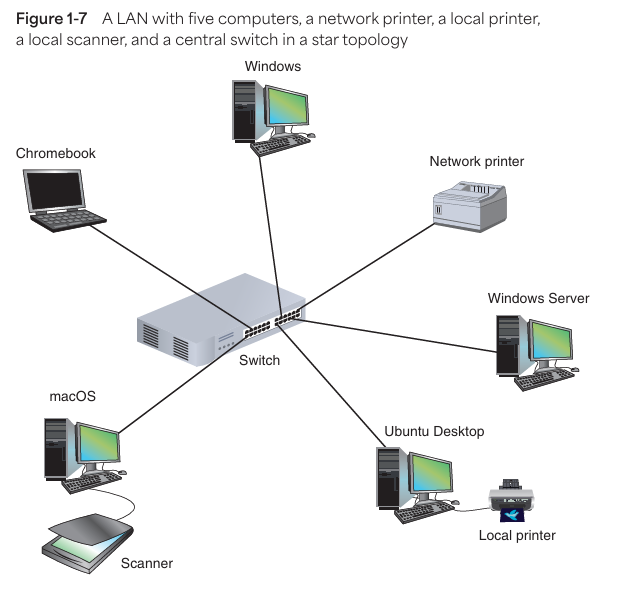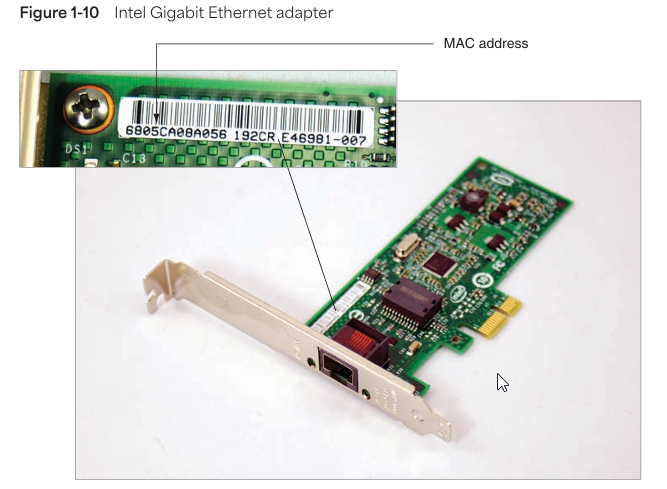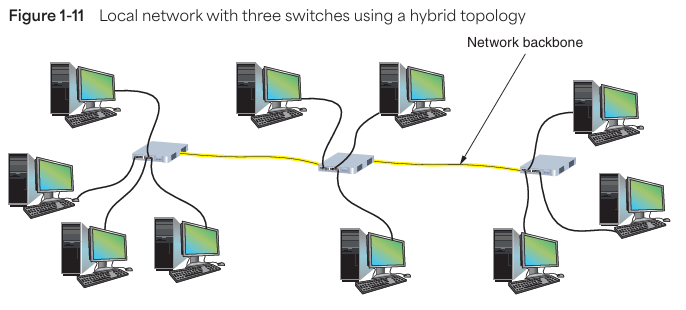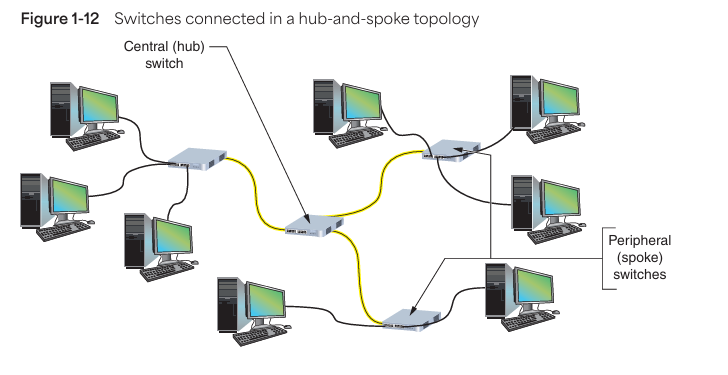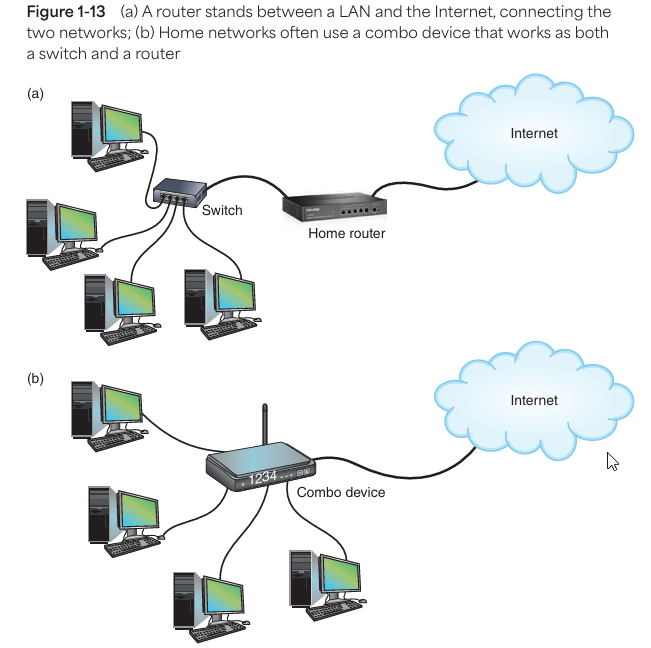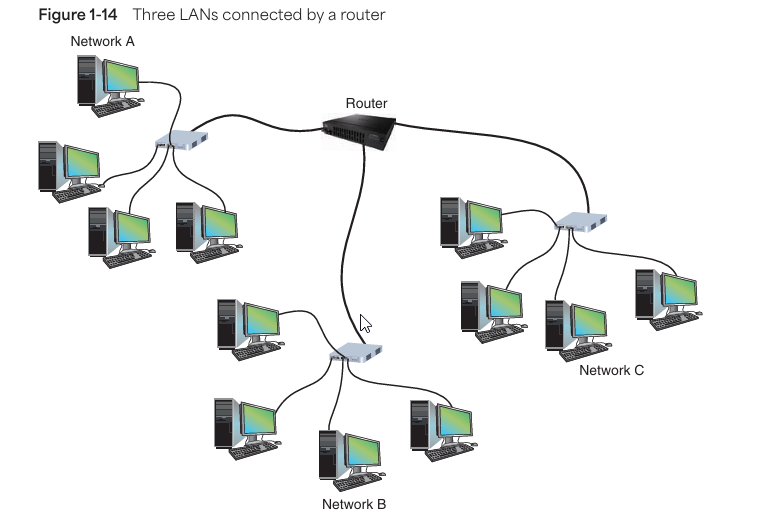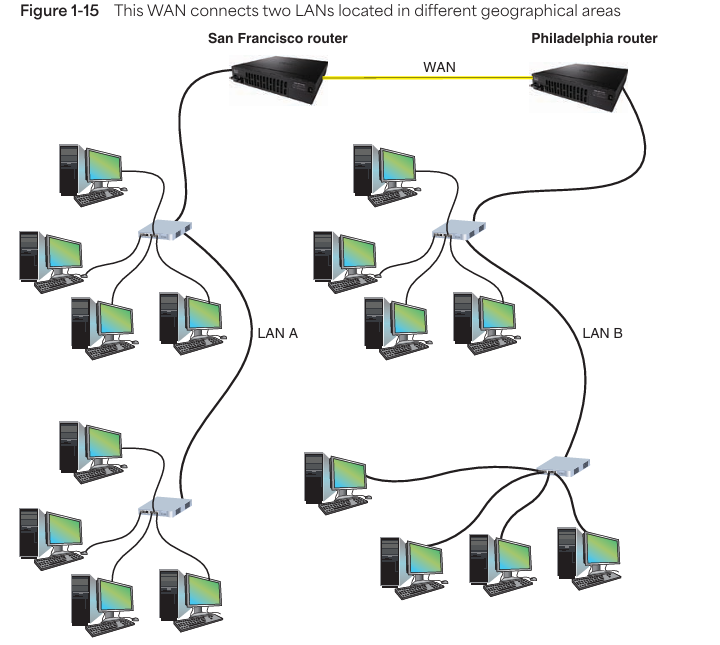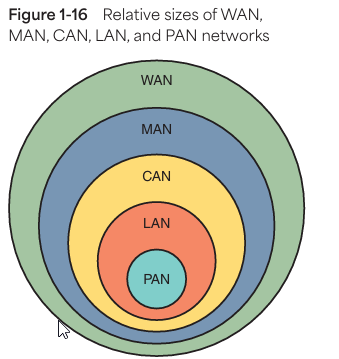Network Hardware
Network Hardware
🌐 Network Hardware
📌 Introduction
Basic Definition:
- Even if two computers are connected via Wi-Fi ad hoc mode, technically that’s still a network. But typically, networks are more complex.
Every device on a network is called a “node”.
- Every node must have a network address — without it, communication isn’t possible.
LAN Example (Ref: Figure 1):
- A star topology setup with:
- 5 Computers (Windows, macOS, Ubuntu, etc.)
- 1 Central Switch
- 1 Network Printer (connected directly to the switch)
- 1 Local Printer (connected directly to a specific computer)
- 1 Scanner
- 1 Windows Server
Printer Types:
- 🖨 Network Printer → Connected directly to the switch; accessible by all devices on the network.
- 🖨 Local Printer → Connected to a single computer; not directly accessible by others on the network.
💡 Handy Tips:
- Star topology: All devices are connected to a central switch.
- Local printer = Like homemade tea. Only the one who made it can enjoy.
- Network printer = Like an office coffee machine. Everyone can use it 😎
🧠 LANs and Network Hardware
💡 Networking Analogy:
- Applications/data = traffic or payload on the network.
- OS = traffic controller.
- Hardware & cabling = road system on which data travels.
- Physical topology = layout of hardware + cables.
🌐 LAN (Local Area Network):
- Covers a small physical location like an office or building.
- Each node can communicate directly with others.
- Example (Figure 1-7): 5 computers, a network printer, a local printer, a scanner, and a switch — all connected via wired connections.
🔁 Switch:
- Receives data on one port and forwards it to the correct port.
- Efficient: sends data only to the target device, unlike old hubs which broadcasted to all.
- Central switch-based layout = star topology.
🧱 Hubs (Old Tech):
- Broadcasted data to all devices.
- Replaced by switches, which are more efficient and reduce traffic.
- The term “hub” is still used generically for central devices.
🔌 Network Ports & NICs:
- Network port = where the cable plugs in.
- Types:
- Onboard port → built into the motherboard (Figure 1-9).
- Modular NIC → plugs into an expansion slot (Figure 1-10).
- Both types are generally referred to as NICs (Network Interface Cards).
🕸 Topologies:
- Star Topology:
- All devices connected to a central switch.
- Most common layout in LANs.
- Mesh Topology (Ref: Figure 1-1):
- Each device is directly linked to every other device.
- Highly redundant, but complex.
- Bus Topology:
- Devices are connected in a line (like daisy-chained switches).
- Backbone = main high-speed data path linking segments.
- Hybrid Topology (Ref: Figure 1-11):
- Combination of topologies (e.g., switches in a star, but those switches linked in a bus).
- Real-world networks are often hybrid.
- Hub-and-Spoke Topology (Ref: Figure 1-12):
- Central switch = hub.
- Peripheral switches = spokes.
- Each spoke has its own computers → overall structure is a centralized but distributed network.
🧠 Routers and LANs
🌍 Main Role of a Router:
- Acts as a bridge/gatekeeper between different networks.
- Routes traffic from one network to another (e.g., LAN to Internet).
- Chooses the best path for data transmission.
🏠 SOHO Networks (Small Office/Home Office):
- Typically ≤10 devices.
- Use all-in-one consumer-grade router:
- Combines router + switch + Wi-Fi access point.
- Has multiple LAN ports + 1 WAN port (for ISP connection).
🔎 Note (Figure 1-10):
- Combo devices are integrated solutions.
- Don’t confuse them with enterprise routers, where each port may link to a different LAN.
🔁 Switch vs Router:
| Feature | Switch | Router |
|---|---|---|
| Function | Connects devices within one LAN | Connects multiple LANs/networks |
| Number of LANs | Just one | Multiple |
| Traffic handling | Based on MAC addresses (local) | Based on IP addresses (network-level) |
| Acts as a gateway? | No | Yes |
🧠 Memory Aid:
“Switch manages internal communication, router connects to the outside world.”
- 🏢 Enterprise Router Example (Figure 1-14):
- A single router connects to 3 different LANs.
- Each LAN has a separate IP/interface.
- The router is a multi-homed device (has multiple IP addresses).
- 🚪 Gateway Role:
- The router serves as a gateway between networks.
- Without a router, devices on different LANs can’t communicate.
🧑💻 Node vs Host:
| Term | Definition | Example |
|---|---|---|
| Node | Any network-connected device | Computer, router, switch |
| Host | A node that provides or accesses resources | Computer, printer, server |
| End Device | Cisco term for hosts | Smartphone, laptop, printer |
| Intermediary Device | Cisco term for networking equipment | Switch, router, firewall |
💡 Key Difference:
- Every host is a node, but not every node is a host.
🧵 Quick Recap:
- Router connects different networks.
- Switch connects devices within one network.
- Hosts are end devices that provide or use resources.
- Nodes include all devices connected to a network.
- Router = gateway, especially for LAN-to-Internet communication.
- Combo device = great for SOHO setups (router + switch + Wi-Fi).
🧠 Network Types – MANs, WANs, PANs, etc.
📌 1. Overview of Network Types:
| Type | Description | Typical Range | Example |
|---|---|---|---|
| PAN (Personal Area Network) | Connects personal devices | A few inches to feet | Smartphone ↔ Laptop |
| BAN (Body Area Network) | Wearables & biometric devices | Around the human body | Smartwatch, AR glasses |
| LAN (Local Area Network) | High-speed in a small area | Room or building | Office PCs with a switch |
| CAN (Campus Area Network) | Multiple LANs in one area | College or corporate campus | Library + Admin LAN |
| MAN (Metropolitan Area Network) | Covers a city or metro area | City-scale | Govt buildings across a city |
| WAN (Wide Area Network) | Connects distant networks | National or global | Office in SF ↔ Office in London |
| SAN (Storage Area Network) | Dedicated network for data storage | Data center | Bank storage systems |
📌 2. Key Notes:
- ✅ WAN covers large distances; Internet is the largest WAN.
- ✅ MAN and CAN can sometimes be used interchangeably.
- ✅ WAN links are typically provided by third-party ISPs.
- ✅ PANs and BANs are personal-scale and mostly wireless.
- ✅ WLAN = wireless version of LAN (e.g., Wi-Fi at home).
📌 3. Visual Size Hierarchy (Figure 1-16 idea):
1
2
3
4
5
6
markdown
CopyEdit
PAN < LAN < CAN ≈ MAN < WAN
↑ ↑
Home use City scale
- PAN ≈ Personal bubble
- LAN ≈ Room or building
- MAN/CAN ≈ Campus or city
- WAN ≈ Country to global
📌 4. Key Examples:
- PAN: Connecting smartphone to wireless headphones.
- BAN: Smartwatch + fitness tracker + AR glasses.
- LAN: Office with 5 computers linked via a switch.
- CAN: University network with admin, labs, library.
- MAN: Government offices in a city connected via fiber.
- WAN: Company HQ in Mumbai linked to branch in London.
- SAN: Backend data network in a bank’s server room.
📌 5. Summary Line:
“The bigger the area a network covers, the bigger its name!”
PAN → LAN → MAN/CAN → WAN (SAN & BAN are special-use networks)
This post is licensed under CC BY 4.0 by the author.