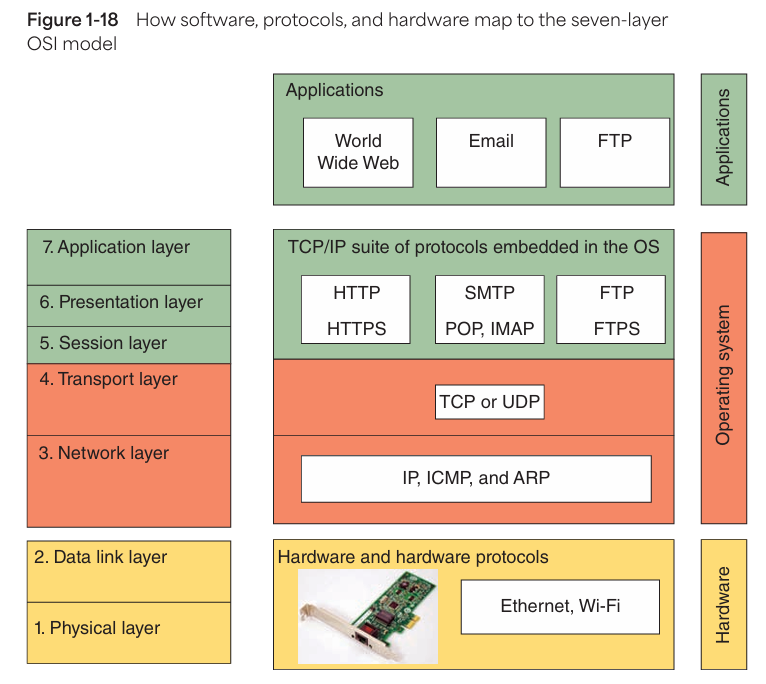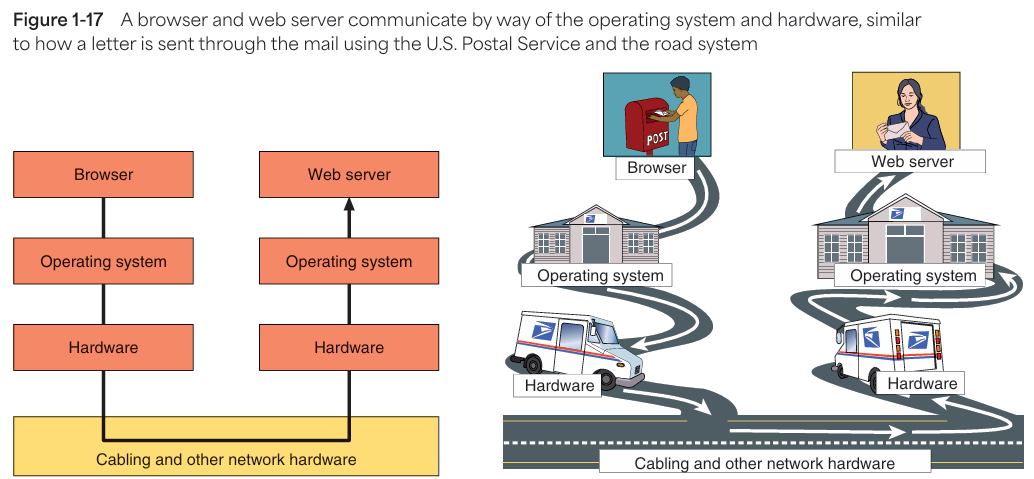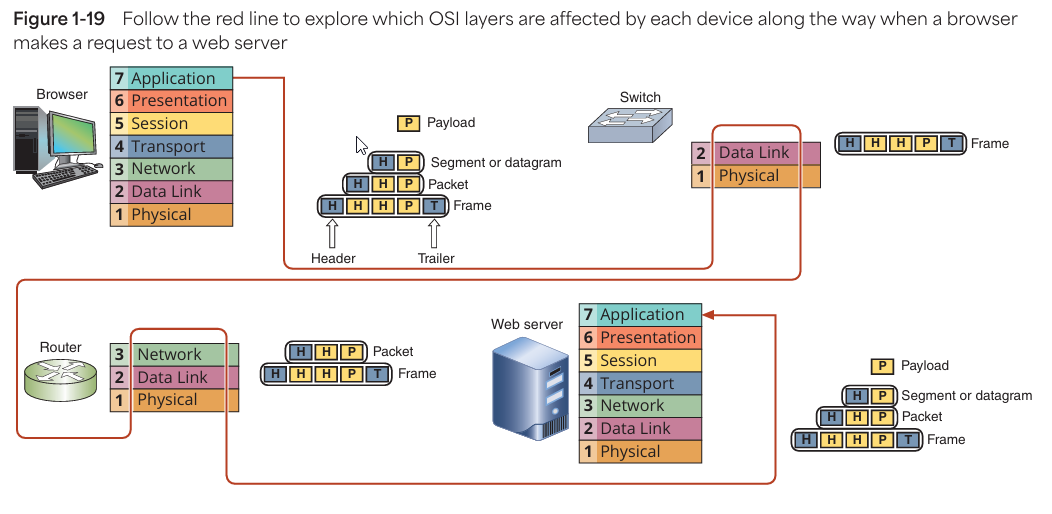The Seven-Layer OSI Model
🌐 The Seven-Layer OSI Model
📌 Overview:
The OSI model is a foundational concept for understanding network communication and troubleshooting. It’s like a roadmap for how data travels across a network—from an app or browser all the way down to the hardware and back.
🪜 OSI Model – 7 Layers (Top to Bottom):
- 🟣 Application (Layer 7)
- Interface for end users.
- Examples: Browsers (HTTP/HTTPS), Email clients (SMTP, IMAP).
- 🟣 Presentation (Layer 6)
- Handles data formatting, encryption, and compression.
- Example: SSL/TLS (for encryption).
- 🟣 Session (Layer 5)
- Manages start, maintenance, and end of sessions between applications.
- Think: login sessions, API calls.
- 🟡 Transport (Layer 4)
- Ensures data is delivered reliably (TCP) or quickly (UDP).
- Breaks data into segments.
- Examples: TCP (reliable), UDP (faster, no guarantees).
- 🟡 Network (Layer 3)
- Handles logical addressing and routing.
- Examples: IP, ICMP, ARP.
- 🟢 Data Link (Layer 2)
- Manages physical addressing (MAC), switching, and framing.
- Examples: Ethernet, Wi-Fi.
- 🟢 Physical (Layer 1)
- Deals with cables, signals, bits, and connectors.
- Examples: RJ-45, fiber optics, electrical signals.
🧠 Mnemonics Used:
- Top to bottom: All People Seem To Need Data Processing
- Bottom to top: Please Do Not Throw Sausage Pizza Away
🎯 OSI Model = A Troubleshooting Tool
When facing a network issue, I’d start from the bottom layer upward:
- Is the cable fine? (Layer 1)
- Is MAC address or ARP resolved? (Layer 2/3)
- Is IP assigned? Is ping working? (Layer 3)
- Are TCP/UDP ports open? (Layer 4)
- Is the app running properly? Is browser configured right? (Layer 7)
🔄 Protocol Mapping (As per Figure 1-18)
| Layer | Example Protocols |
|---|---|
| Application | HTTP, FTP, SMTP |
| Transport | TCP, UDP |
| Network | IP, ARP, ICMP |
| Data Link | Ethernet, Wi-Fi |
| Physical | Hardware, cables |
📦 Real-World Analogy:
Just like the postal service:
- You write a letter (application),
- put it in an envelope (presentation),
- go to the post office (session),
- it’s loaded onto a truck (transport),
- follows a city route (network),
- gets local delivery (data link),
- and travels physically by road (physical).
🟣 Layer 7: Application Layer – OSI Model 🧠
📌 Quick Recap:
Many people mistakenly think this layer is the apps like Chrome, Outlook, or Zoom—but nope!
→ Application Layer = Interface between apps running on different devices.
🧩 What Actually Happens:
- This layer sets up communication between user-facing apps on different machines—but doesn’t contain the actual app code.
- It includes protocols that let applications communicate.
🧪 Examples of Protocols:
| Protocol | Use |
|---|---|
| HTTP/HTTPS | Web browsing |
| SMTP, POP3, IMAP4 | |
| DNS | Domain name resolution |
| FTP | File transfer |
| Telnet, SSH | Remote login |
| RDP | Remote desktop |
| SNMP | Network monitoring |
⚙️ Two Types of Apps at This Layer:
- 🧑 User-facing apps → like web browsers, email clients
- 🛠️ System utilities → like SNMP for network alerts
📦 Payload = Actual data + control info
- It’s not just content—it includes source/destination and other metadata.
🖥️ Hosts = The two devices exchanging data
🟣 Layer 6: Presentation Layer – OSI Model 🧠
📌 Overview:
This is like the “makeover” layer—it prepares data to be readable, compressed, and secured:
🧩 Key Functions:
- 🎨 Formatting → Ensures data format is understandable on both ends
- 📦 Compression → Reduces data size before transmission
- 🔐 Encryption → Secures data (e.g., TLS, S/MIME)
🛠 Real-World Examples:
- Email encryption via S/MIME or TLS
- File transfers using ZIP compression
- SSL/TLS (sometimes overlaps Layer 5/6)
🟣 Layer 5: Session Layer – OSI Model 🧠
📌 Main Role:
- Sets up, manages, and ends communication sessions
- Handles re-sync if session drops (e.g., Zoom reconnects after disconnect)
🎯 Key Points:
- Manages sessions, syncs, and recovers failed sessions
- Used in video calls, API communications
- Usually handled by the OS and app APIs
🟡 Layer 4: Transport Layer – OSI Model 🚚
📌 Main Function:
- Transports application data across networks
📦 Two Main Protocols:
- ✅ TCP (reliable): Resends lost data, used in browsers, email
- 🚀 UDP (faster): No guarantee of delivery, used in streaming, gaming
🔄 Encapsulation:
- TCP = Segments
- UDP = Datagrams
- Headers contain delivery info
- Ports identify which app to send to
📮 Analogy:
- Letter = Payload
- Envelope = Segment/Datagram
- Name = Port
- Address = IP (Layer 3 handles it)
🟡 Layer 3: Network Layer – OSI Model 🌍
📌 Main Function:
- Sends packets from one network to another until destination is reached
- Handles routing; routers work here
📦 Protocols:
- IP: Adds address info → creates packets
- ICMP: Diagnostics (used by ping)
- ARP: Maps IP to MAC
- Handles fragmentation if needed
🏤 Analogy:
- Delivery truck system = Network layer
- Envelope address = IP
- Route = Decided by routers
🟢 Layer 2: Data Link Layer – OSI Model 🧩
📌 Basic Function:
- Transfers data within the local network
- Converts data into frames, includes MAC addresses
🛠 Examples:
- Ethernet (wired), Wi-Fi (wireless)
📦 Frame Includes:
- Header → Source/Destination MAC
- Trailer → Error check info (e.g., CRC)
📡 Switch Types:
- Layer 2: Simple MAC-based forwarding
- Layer 3: Adds routing
🟢 Layer 1: Physical Layer – OSI Model ⚡
📌 Basic Role:
- Converts bits (1s and 0s) into physical signals (electricity, light, or radio waves)
🛰️ Transmission Media:
- Air → Wi-Fi, Bluetooth
- Copper → Voltage (Ethernet)
- Fiber → Light pulses
🔄 Think of It As:
- Roads or airways for data
- Physical properties like speed & voltage = Layer 1’s job
🧩 PDU (Protocol Data Unit) – Layer-wise Breakdown
📌 What is it?
PDU = A structured block of data at each OSI layer
→ Like how a train might change names at every station but it’s still the same train
📊 PDU Names by Layer:
| OSI Layer | PDU Name | Technical Name |
|---|---|---|
| Layer 7 – Application | Payload / Data | L7PDU |
| Layer 6 – Presentation | Payload / Data | L6PDU |
| Layer 5 – Session | Payload / Data | L5PDU |
| Layer 4 – Transport | Segment (TCP) / Datagram (UDP) | L4PDU |
| Layer 3 – Network | Packet | L3PDU |
| Layer 2 – Data Link | Frame | L2PDU |
| Layer 1 – Physical | Bits / Transmission | L1PDU |
🌐 Summary: How OSI Layers Work Together
🧭 Concept:
When a browser sends a request to a web server, the data passes through all 7 layers.
Each layer adds a header, like putting a letter in layered envelopes.
When data arrives, headers are removed in reverse order—this is decapsulation.
🪜 Step-by-Step Example:
| Device | Action |
|---|---|
| Browser (Sender) | Creates HTTP request (payload “P”) using Application–Session layers |
| Transport Layer (TCP) | Adds header → becomes a segment |
| Network Layer (IP) | Adds IP header → becomes a packet |
| Data Link Layer (NIC) | Adds header & trailer → becomes a frame |
| Physical Layer (NIC) | Converts everything into bits, sends over wire |
| Switch | Reads frame, checks MAC, forwards to correct port |
| Router | Removes frame info, reads packet, routes it, creates a new frame |
| Receiver NIC | Gets frame, removes header/trailer, passes packet to Network Layer |
| Network Layer | Strips header, passes segment to TCP |
| TCP | Strips header, passes payload to HTTP |
| Web Server | Processes HTTP request ✅ |
🔁 Key Concepts:
- Encapsulation = Each layer adds a header
- Decapsulation = Receiver removes headers
- Frame = Data Link unit
- Packet = Network unit
- Segment = Transport unit
🔺 Important Notes:
- Switch → Works at Layer 2
- Router → Works at Layer 3
- TCP/IP Model → Simplifies OSI:
- Application (App + Presentation + Session)
- Transport
- Internet
- Link (Data Link + Physical)
📌 In short:
For data to travel from browser to server, all layers must work together.
Switches and routers decide the path, and the server finally receives the message.